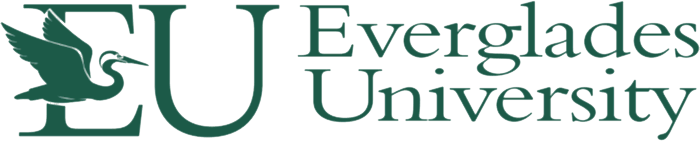Mini Orientation
Technical Requirements
Read the Technical Requirements page.
- Check your Browser by clicking on the Browser Test Button
Microsoft Windows Operating System Requirements Message
In addition to the Minimum Requirements, we strongly suggest that you have the following:
- A processor (CPU) with 1 GHz frequency or above.
- Your computer should be capable of displaying at least 256 colors
- Adapter for Ethernet connection (LAN) OR a wireless adapter (Wi-Fi).
- 10 GB hard disk drive.
- 512 MB Memory (RAM) or above
- CD-ROM Drive or DVD-ROM
- Sound Card w/Speakers
The Required Browser for Blackboard is FireFox.
- Download the appropriate Browser for your Operating System (it may take some time, depending on your Internet speed connection)
Mandatory Software – MS Office 2010 or higher version
The remaining FREE software can be downloaded from the Technical Requirements page.
Login
Go to Blackboard Login
Make sure you type your USER ID and Password as it appears on the Orientation letter that you received from your campus. Pay close attention to lower or upper case letter(s) or dashes in between your social security number. Any little mistake can prevent you from getting into your course.
If you forgot your Password and User ID, call the Help Desk at (Toll free): 1-855-412-3719, 24 hours a day, and 7 days a week or Click this link for the Help Desk’s Web Site.
After You Login – Student Homepage:
- For information regarding the student services department, bookstore, library, and academic advisors click on the appropriate links of your Student Homepage.
- You must complete the Orientation first to help you understand how to move around inside the classroom. To go to the Orientation Course link (Available for new students only) click on My Courses tab.
- Then select the Student Orientation Course from the drop-down menu.
- Click on Start Here on the Course Menu on the left and click on and view the Tutorial Video.
Inside the Classroom
When you log into your classroom you will need to do 4 things:
- Print out the Syllabus (the work for all four or eight weeks will be shown)
- Complete the Introduction
- Electronically sign the Certification
- Complete the Pre-Test
When you do all that is required you may start on your Week 1 assignments. Remember that weeks are restricted to Sunday through Saturday unless your instructor states differently. If you have any difficulty getting into your course make sure you call the Helpdesk, which is available 24 hours a day and 7 days a week. (Toll free): 1-855-412-3719, 24 hours a day, 7 days a week or Click this link for the Help Desk’s Web Site.